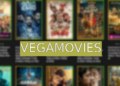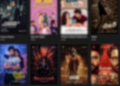Microsoft has quietly rolled out its new Outlook app to Windows 10 users, but the reaction has been anything but positive. What was meant to replace the classic Mail and Calendar apps has instead sparked frustration, complaints, and even the development of third-party tools to block it entirely.
A Surprise Update That No One Asked For
As part of the latest Patch Tuesday update, Microsoft introduced the revamped Outlook app to Windows 10 users. There was no flashy announcement or fanfare—just an automatic update that left many people scratching their heads. Instead of being an exciting improvement, the new app has quickly become a source of irritation.
Users on the Windows 10 subreddit wasted no time sharing their thoughts. The consensus? The app is sluggish, intrusive, and feels like a downgrade. Some are even calling it an unnecessary push from Microsoft rather than a helpful upgrade.

Slower Performance, More Frustration
One of the biggest issues people are reporting is speed—or the lack of it. The old Mail app might not have been perfect, but it was quick and lightweight. The new Outlook? Not so much. Users have described the experience as sluggish, with longer loading times and a less responsive interface.
For those who relied on the Mail app for quick email access, this shift has been anything but smooth. When you have to wait longer just to check your inbox, frustration is bound to set in.
Cloud Storage Raises Privacy Concerns
Another major complaint is how Outlook now handles emails. Instead of storing them locally on your device, the app moves everything to the cloud by default.
This change isn’t sitting well with privacy-conscious users. Many preferred the old Mail app because it kept emails stored locally, ensuring they had full control over their data. Now, Microsoft’s shift toward cloud storage means emails are automatically synced and stored on remote servers.
While cloud storage offers benefits like accessibility and backup, not everyone wants their emails to be hosted elsewhere. Some users worry about security, while others simply prefer to manage their emails offline.
Ads in Your Inbox? That’s a Hard No
Perhaps the most controversial aspect of the new Outlook app is how it integrates ads directly into your inbox.
- Users have reported seeing sponsored messages mixed in with their actual emails.
- The new system makes it harder to differentiate between real messages and advertisements.
- There’s no clear way to opt out unless you pay for a premium subscription.
For many, this is a dealbreaker. Email should be about communication, not an advertising platform. This change makes it clear that Microsoft is looking for ways to monetize its free email services even further.
Some Users Are Fighting Back
Not everyone is willing to accept this forced change. Some tech-savvy users have already developed a third-party tool that blocks the new Outlook from installing itself.
While Microsoft is unlikely to roll back the update, the backlash shows that many people aren’t happy being forced into an app they never asked for.
What Are Your Options?
If you’re one of the many frustrated Windows 10 users, here’s what you can do:
| Option | Description |
|---|---|
| Stick with Outlook | Accept the new app and adjust to its quirks. |
| Use a Third-Party Email Client | Alternatives like Thunderbird or eM Client offer more control and privacy. |
| Block the Update | Some users have found ways to prevent Outlook from installing automatically. |
| Upgrade to Windows 11 | The new Outlook experience is part of Microsoft’s push toward the latest OS. |
For those willing to give the new Outlook a chance, it may improve over time. But for now, the general sentiment is clear—this update was not what users wanted.