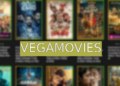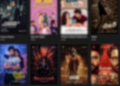Keeping passwords secure is a challenge, especially with the rising concerns over data breaches and compromised credentials. But what if you could store them on a device you built yourself, running open-source software, without relying on third-party cloud services? A German maker has come up with a compact and stylish solution—an updated version of his Raspberry Pi-powered portable password manager, offering a blend of privacy and DIY fun.
A Simple Yet Effective Build
Building a secure password manager might sound like a complex task, but Olav Schettler’s PasswordVault 2.x proves otherwise. The latest iteration of his DIY project, first introduced in 2021, requires only a handful of inexpensive components, making it accessible even for beginners.
Here’s what you need:
- Raspberry Pi Pico 2 – A compact microcontroller that acts as the brain of the device.
- Waveshare Pico LCD 1.44″ Screen – A small display to show stored passwords.
- Micro USB Cable – For power and data transfer.
All of these components can be sourced for around €20 ($20 USD), making it an affordable project for tech enthusiasts looking to enhance their digital security.
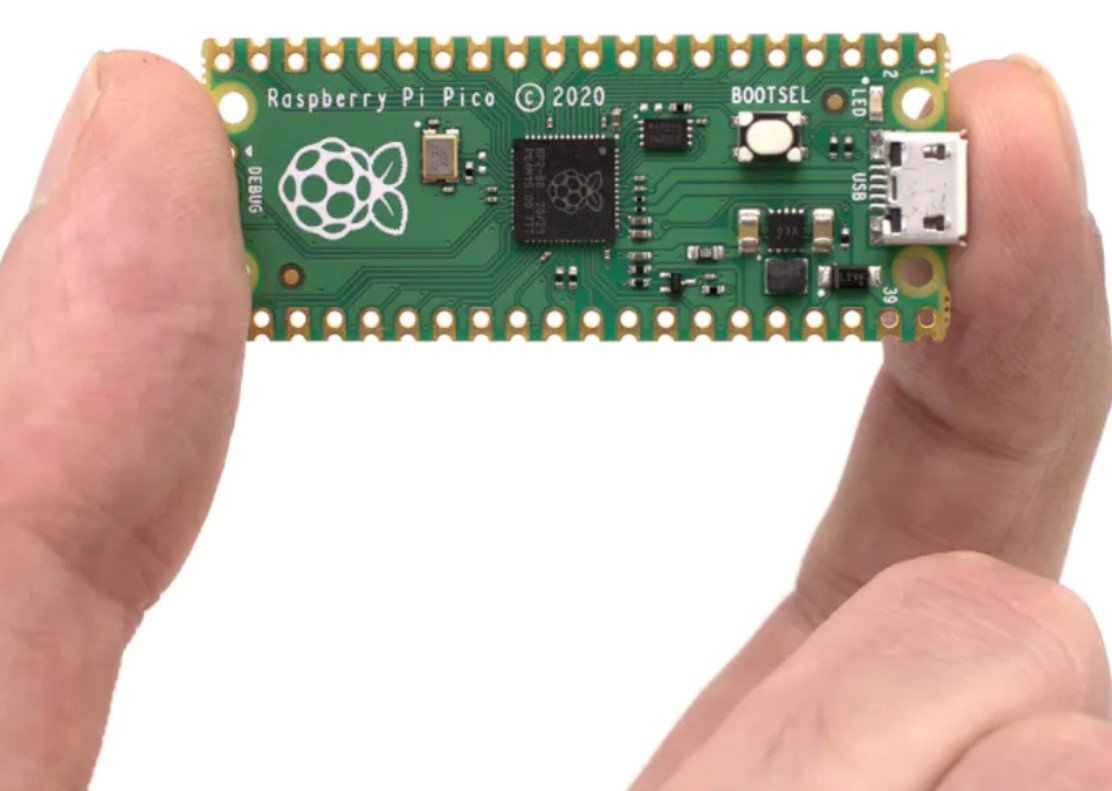
How It Works
Once assembled, the PasswordVault functions as a standalone password manager. Instead of storing sensitive credentials on cloud-based services, this device keeps them in local storage, reducing the risk of remote breaches.
The setup process involves:
- Flashing the SD card with the custom operating system.
- Connecting the screen to the Raspberry Pi Pico for the interface.
- Running the software that allows users to store and retrieve passwords securely.
The system offers two ways to access stored passwords:
- On-Screen Viewing – Users can manually scroll through stored credentials.
- Automated Entry – The device can automatically input stored passwords on a connected PC, acting as a secure USB keyboard.
Privacy Benefits Over Cloud-Based Managers
Unlike mainstream password managers like LastPass or 1Password, which store credentials on remote servers, this DIY device keeps everything offline. That means no risk of large-scale data breaches affecting your personal information.
Some key privacy advantages include:
- No reliance on cloud storage – Your passwords are stored locally, reducing exposure to online threats.
- Minimal attack surface – Without internet connectivity, the device is immune to remote hacking attempts.
- Full control over security – Users can modify or audit the open-source code to ensure there are no hidden vulnerabilities.
Potential Drawbacks and Considerations
Despite its advantages, this DIY solution isn’t for everyone. There are some trade-offs to consider:
- Limited Storage – Since it’s a microcontroller-based device, it may not hold as many credentials as a cloud-based manager.
- No Automatic Syncing – Users need to manually update their password lists instead of relying on cloud backups.
- Learning Curve – While beginner-friendly, it still requires some technical know-how to set up and maintain.
Is It Worth Building?
For those who value privacy and enjoy tinkering with Raspberry Pi projects, this DIY password manager is a solid option. It’s affordable, stylish, and keeps your credentials away from prying eyes.
While it may not fully replace high-end password managers with cloud syncing, it provides an additional layer of security for those who prefer keeping things offline. And let’s face it—there’s something satisfying about using a security device that you built yourself.