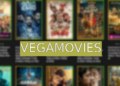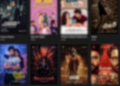NotebookLM just got a major upgrade—and this one could change how we digest information altogether. Google has officially launched Video Overviews, transforming uploaded sources like PDFs and YouTube videos into narrated, visual explainers. It’s like having a custom documentary on demand, powered by AI.
AI Summaries Get a Visual Boost
If you’ve ever used Audio Overviews on NotebookLM, you’ll know they’re already a powerful way to absorb content. Now, Google is upping the ante.
Announced on The Keyword blog, Video Overviews are the next evolution of NotebookLM’s summarization tools. The first version takes the form of narrated slides. Think of it as the visual cousin of the Audio Overviews, but with custom visuals created by AI to match what the narration is saying.
So instead of just listening to a summary of your 20-page PDF, you’re seeing it come to life with images, diagrams, quotes, and stats pulled directly from your content.
And yes, it talks like a podcast. But now it looks like something you’d watch on YouTube.

Customization Is Still Front and Center
This isn’t a one-size-fits-all kind of feature. Video Overviews come with the same customization tools Audio Overviews have had for a while—meaning you can steer the conversation exactly where you want it to go.
Want it to focus on specific topics? Done.
Need it to match how you learn—maybe more visual than verbal? Easy.
Creating content for a specific audience? Just tell NotebookLM who they are, and the AI will tweak the narration and visuals accordingly.
All of that happens before the video even starts.
It’s like briefing your own personal editor and presenter, without needing to lift a finger.
Why This Feature Might Be a Big Deal
Let’s take a second to really think about the implications here. AI-generated summaries are nothing new. But summaries that look and feel like short explainer videos? That’s a different beast altogether.
Why does this matter?
Because the way we consume content is changing fast. We scroll, we skim, we listen on the go. But most people still remember things better when visuals are involved. That’s why this feature might end up being one of the most impactful additions to NotebookLM so far.
And here’s something else:
-
Visual learning aids like diagrams and slide decks increase retention by 42%, according to the National Training Laboratories’ Learning Pyramid data.
Pair that with AI personalization, and suddenly learning from dense material doesn’t feel like a chore—it feels like watching a mini docuseries made just for you.
More Than Just Video: Studio Panel Gets Overdue Upgrade
Alongside Video Overviews, Google is also rolling out a long-awaited refresh to the NotebookLM Studio panel.
Users have long complained about being limited to just one Audio Overview per notebook. That roadblock? Gone.
Now, you can create multiple overviews per notebook. You’re also no longer stuck choosing between listening and interacting. For the first time, you can listen to an Audio Overview while navigating your Mind Map or exploring other AI-generated insights—all in the same workspace.
Finally, NotebookLM feels more like an actual productivity tool than a demo project.
Previously, some users (myself included) were downloading overviews to get around the single-audio limitation. It worked, but it felt clunky. With this update, the experience is smoother and more aligned with how people naturally multitask.
Available Now—But Only in English (For Now)
The rollout starts today. All NotebookLM users in English will begin seeing Video Overviews as part of their toolset.
Google’s confirmed more languages are in the pipeline, but hasn’t shared an exact timeline yet. Given their past releases, we can expect French, Spanish, and German to be next in line. But for now, it’s English or nothing.
This is typical for Google, who tends to prioritize English-first features across products like Bard, Gemini, and NotebookLM itself.
Whether you’re a student cramming for finals, a marketer sifting through research, or just someone trying to make sense of a dense academic paper, this update gives you a whole new way to interact with your sources.