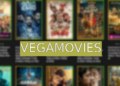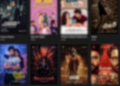If you are an avid online shopper or seller, you might have used eBay at some point. eBay is one of the most popular e-commerce platforms in the world, with over 185 million active buyers and 1.7 billion live listings. Whether you are looking for a rare collectible, a vintage item, or a bargain deal, you can find it on eBay.
But what if you change your mind after placing a bid on an auction? Or what if you are a seller and you want to cancel a bid from a buyer who is not following your terms and conditions? In this blog post, I will explain how to delete a bid on eBay from both the buyer’s and the seller’s perspective. This will help you avoid any unwanted transactions, disputes, or negative feedback on eBay.
What is Bidding on eBay?
Bidding on eBay is a way of buying or selling items through an online auction. Unlike a fixed-price listing, where the seller sets a specific price for the item, an auction listing allows the buyers to compete for the item by placing bids. The highest bidder at the end of the auction wins the item and pays the seller.
According to Innovation Zone Facts, Bidding on eBay can be exciting and rewarding, as you can find some unique and valuable items at low prices. However, bidding on eBay also comes with some rules and responsibilities that you need to be aware of before you place or accept a bid.

How to Place a Bid on eBay?
Placing a bid on eBay is easy and straightforward. Here are the steps you need to follow:
- Find an item you want to bid on. You can use the search bar, browse by category, or check out the daily deals on eBay.
- Click on the item to view its details, such as the description, condition, shipping options, and seller’s feedback.
- Enter the maximum amount you are willing to pay for the item in the bid box. This is called your proxy bid, and eBay will automatically increase your bid by the minimum increment until your maximum is reached or you win the auction.
- Review your bid and click the Confirm Bid button. You will see a confirmation message that your bid has been placed.
- Keep track of your bid status by checking your email notifications, your My eBay page, or the item page. You can also use the eBay app on your mobile device to monitor your bids.
- If you are the highest bidder when the auction ends, you will receive an email from eBay with instructions on how to pay the seller and complete the transaction.
How to Delete a Bid on eBay as a Buyer?
As a buyer, you might want to delete a bid on eBay for various reasons, such as:
- You made a mistake while entering your bid amount or quantity.
- You found a better deal elsewhere or changed your mind about the item.
- You have a question or concern about the item or the seller that has not been resolved.
- You are unable to pay for the item due to unforeseen circumstances.
However, deleting a bid on eBay as a buyer is not as simple as placing one. According to eBay’s bidding policy, you can only retract or cancel a bid if:
- You accidentally entered the wrong bid amount. For example, you meant to bid $10 but entered $1000 instead. In this case, you need to contact the seller and explain the situation. You can also use the bid retraction form to cancel your bid within an hour of placing it, or before the last 12 hours of the auction, whichever comes first.
- The item’s description or condition has changed significantly after you placed your bid. For example, the seller updated the listing with new information or photos that revealed some damage or defect in the item. In this case, you need to contact the seller and request a bid cancellation. If the seller agrees, they can cancel your bid using the cancel bid tool.
- You can’t reach the seller or they are unresponsive to your messages. For example, the seller’s email address is invalid, their phone number is disconnected, or they don’t reply to your questions or concerns. In this case, you can report the seller to eBay and request a bid cancellation. eBay will review your case and decide whether to cancel your bid or not.
If none of the above scenarios apply to you, you are expected to honor your bid and complete the transaction if you win the auction. Deleting a bid on eBay without a valid reason can have negative consequences, such as:
- You may receive an unpaid item strike from the seller, which can affect your reputation and buying privileges on eBay.
- You may lose the chance to bid on or buy other items from the same seller or other sellers who block buyers with unpaid item strikes.
- You may face legal action from the seller, who can file a claim against you for breach of contract.
Therefore, before you place a bid on eBay, make sure you are committed to buying the item and you have read and understood the listing details, the seller’s terms and conditions, and eBay’s policies.
How to Delete a Bid on eBay as a Seller?
As a seller, you might want to delete a bid on eBay for various reasons, such as:
- You made a mistake while creating or updating your listing, such as the price, quantity, or description of the item.
- You want to end your listing early because you sold the item elsewhere or changed your mind about selling it.
- You have a problem with the buyer who placed the bid, such as a low feedback score, a history of unpaid items, or a violation of your terms and conditions.
However, deleting a bid on eBay as a seller is not as easy as accepting one. According to eBay’s selling policy, you can only cancel a bid if:
- The buyer requests you to cancel their bid and you agree. For example, the buyer made a mistake while bidding or has a legitimate reason to withdraw their bid. In this case, you can use the cancel bid tool to cancel their bid. You can also offer a second chance offer to the next highest bidder or relist the item if the auction has ended.
- The buyer is registered in a country where you don’t ship or they don’t meet your buyer requirements. For example, the buyer has a low feedback score, a history of unpaid items, or a negative feedback rating. In this case, you can use the cancel bid tool to cancel their bid. You can also block the buyer from bidding on or buying your items in the future using the block bidder list.
- You want to end your listing early and cancel all bids. For example, you sold the item elsewhere, the item was lost or damaged, or you changed your mind about selling it. In this case, you can use the end listing tool to end your listing and cancel all bids. However, you can only do this if there are more than 12 hours left in the auction and you have no bids or you have bids but you haven’t received any in the last 12 hours. If you end your listing early and cancel bids when there are less than 12 hours left in the auction, you may be charged a fee by eBay.
If none of the above scenarios apply to you, you are expected to honor the bid and complete the transaction if the buyer wins the auction. Deleting a bid on eBay without a valid reason can have negative consequences, such as:
- You may receive a defect on your seller performance, which can affect your reputation and selling privileges on eBay.
- You may lose the chance to sell your item to the buyer or other potential buyers who were interested in your item.
- You may face legal action from the buyer, who can file a claim against you for breach of contract.
Therefore, before you create or update your listing on eBay, make sure you are ready to sell your item and you have checked and verified the listing details, your shipping options, and your buyer requirements.
Conclusion
Deleting a bid on eBay is not a simple or common process. It can only be done under certain circumstances and with the consent of both the buyer and the seller. If you want to delete a bid on eBay, you need to follow the rules and policies of eBay and communicate with the other party in a respectful and honest manner. Otherwise, you may face some negative consequences that can affect your experience and reputation on eBay.
I hope this blog post has helped you understand how to delete a bid on eBay and what to consider before you do so. If you found this post useful, please share it with your friends and family who might need it. And if you have any questions or comments, please leave them below. I would love to hear from you. Thank you for reading!
FAQ
- Q: How do I delete a bid on eBay as a guest?
- A: You can delete a bid on eBay as a guest if you meet the same conditions as a registered user. You need to have a valid reason, such as a mistake, a change in the item description, or a problem with the seller. You also need to use the bid retraction form within an hour of placing your bid, or before the last 12 hours of the auction, whichever comes first. To delete a bid as a guest, you need to enter your email address and the confirmation code that eBay sent you when you placed your bid.
- Q: How do I delete a bid on eBay as a seller?
- A: You can delete a bid on eBay as a seller if you have a valid reason to do so, such as the buyer requesting it, the buyer not meeting your requirements, or you wanting to end your listing early. To delete a bid as a seller, you need to use the cancel bid tool and provide the item number, the buyer’s username, and the reason for cancellation. You can also block the buyer from bidding on or buying your items in the future using the block bidder list.
- Q: How do I delete a bid on eBay as a buyer?
- A: You can delete a bid on eBay as a buyer if you have a valid reason to do so, such as a mistake, a change in the item description, or a problem with the seller. To delete a bid as a buyer, you need to use the bid retraction form and provide a valid reason for your retraction. You can only delete a bid within an hour of placing it, or before the last 12 hours of the auction, whichever comes first. If you can’t delete your bid, you can also contact the seller and ask them to cancel your bid for you.
- Q: What are the consequences of deleting a bid on eBay?
- A: Deleting a bid on eBay can have some consequences, depending on whether you are a buyer or a seller, and whether you have a valid reason or not. If you delete a bid without a valid reason, you may face some negative consequences, such as:
- You may receive a defect on your seller performance or an unpaid item strike on your buyer account, which can affect your reputation and privileges on eBay.
- You may lose the chance to sell or buy the item to or from other potential buyers or sellers who were interested in the item.
- You may face legal action from the other party, who can file a claim against you for breach of contract.
- You may violate eBay’s policies and terms of use, which can result in sanctions or suspension of your account.
- Q: How can I avoid deleting a bid on eBay?
- A: The best way to avoid deleting a bid on eBay is to be careful and responsible when bidding or listing an item. You should always do your research before you bid or list an item, check the seller’s or buyer’s feedback and ratings, read the item description and condition carefully, and ask any questions you have. You should also set a budget and stick to it, and avoid bidding wars or emotional bidding. If you encounter any problems with your transaction, you should contact the other party or eBay as soon as possible and try to resolve the issue amicably.