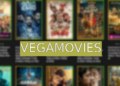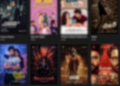Microsoft’s PowerToys has long been a favorite for power users looking to tweak and optimize their Windows experience. Whether you’ve been using it for years or are just discovering its capabilities, the suite constantly evolves with new tools and enhancements. Now, a Microsoft executive has hinted at an exciting new feature for PowerToys Run, and it looks like it will make installing Winget packages easier than ever.
A Sneak Peek at PowerToys Run’s New Plugin
Microsoft’s Senior Product Manager, Kayla Cinnamon, recently shared a teaser video showcasing an upcoming PowerToys Run feature. While details are sparse, the video clearly shows a sleek new interface designed to simplify the process of searching for and installing Winget packages.
Winget, Microsoft’s package manager, is already a powerful tool for installing applications via the command line, but integrating it directly into PowerToys Run means users won’t need to open a terminal or memorize commands. Instead, they can just search for an application, hit enter, and install it with minimal effort.
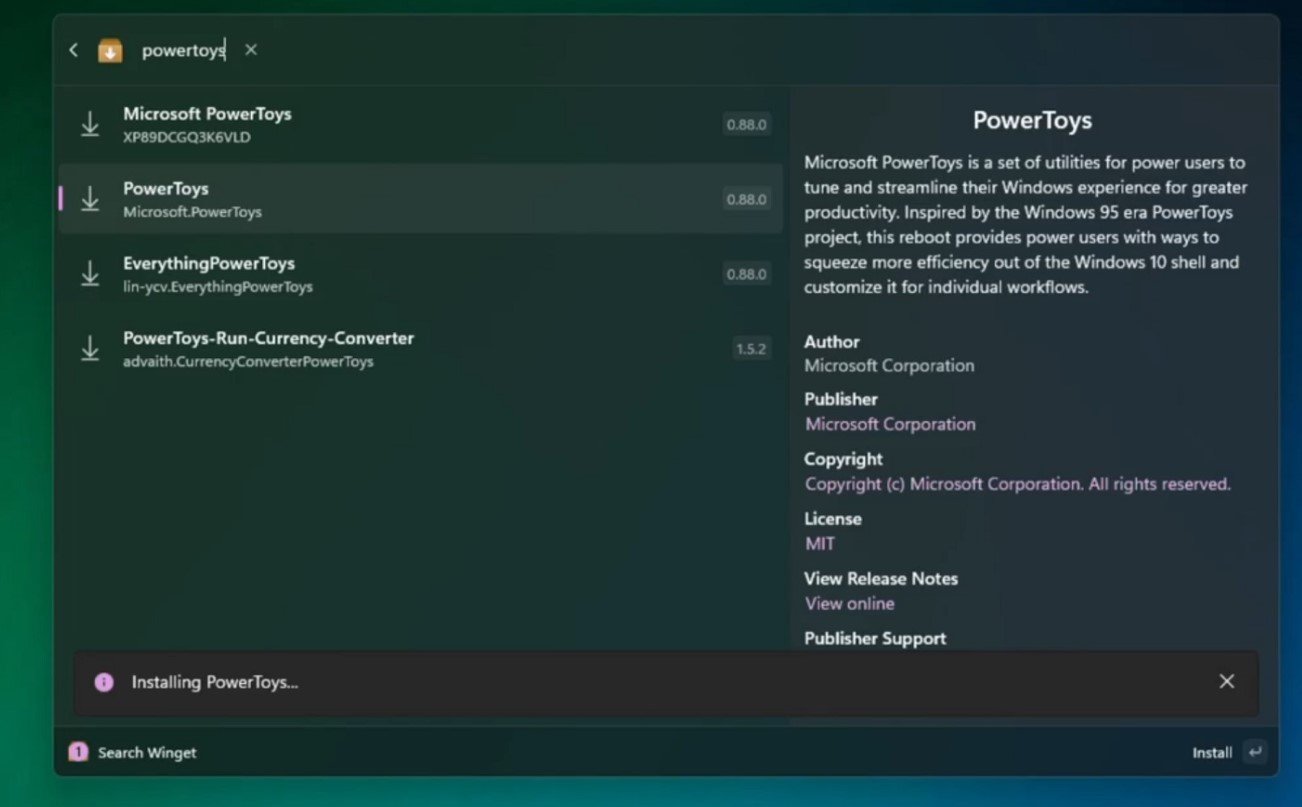
A Feature Windows Should Have by Default?
One of the most striking aspects of this new PowerToys Run addition is its interface. From what we can see in the teaser, the design is clean, intuitive, and feels like something Microsoft could—and arguably should—bake into Windows itself.
Currently, installing software on Windows still heavily relies on manually downloading installers from websites or using the Microsoft Store. Winget has been a step in the right direction, but it remains a tool that only tech-savvy users fully utilize. This new PowerToys Run plugin could bridge the gap, making package management as seamless as it is on Linux distributions.
What This Means for Power Users
For those already familiar with PowerToys and Winget, this update could be a game-changer for efficiency. Imagine being able to:
- Instantly search for and install applications without opening a browser or command prompt.
- Manage software installations faster using a simple UI.
- Reduce the number of steps needed to set up a fresh Windows installation with essential tools.
It’s a small but meaningful quality-of-life improvement that aligns with PowerToys’ mission—enhancing Windows with powerful utilities that streamline everyday tasks.
When Can Users Expect the Update?
Microsoft hasn’t announced a release date yet, but given the teaser, it’s likely that the feature will be available in an upcoming PowerToys update. Typically, new features enter a testing phase before rolling out to all users, so expect to see it in a future release within the next few months.
In the meantime, if you haven’t explored PowerToys yet, this might be a good time to check it out. The suite continues to grow, with new tools that make Windows more efficient and customizable than ever before.