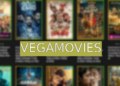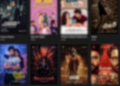Adobe, the global leader in creative applications, has announced the beta release of its new AI Assistant, a generative AI-powered conversational engine that will be integrated into Reader and Acrobat. The AI Assistant will enable users to access various features and functions from the PDF documents, such as summaries, insights, questions, and formatting. The AI Assistant will leverage the same artificial intelligence and machine learning models that power Acrobat Liquid Mode, the technology that supports responsive reading experiences for PDFs on mobile devices.
AI Assistant: A New Way to Interact with PDFs
The AI Assistant will provide a new way to interact with PDFs, using natural language and voice commands. Users will be able to ask questions about the content of the document, and get answers from the AI Assistant. The AI Assistant will also recommend questions based on the document’s content, and provide intelligent citations to verify the source of the answers. Users will be able to request generative summaries of long documents, and get short overviews in easy-to-read formats. The AI Assistant will also help users to format and share information from the PDF documents, such as top takeaways, text for emails, presentations, reports, and more.

AI Assistant: A Step Towards Generative AI
The AI Assistant is Adobe’s first step towards transforming digital document experiences with generative AI, which is the ability to create new content and knowledge from existing data. Generative AI has the potential to unlock new value from the information inside the approximately 3 trillion PDFs in the world, and provide more intelligent document experiences. Adobe’s AI Assistant builds on the company’s proprietary AI and machine learning models, which provide a deep understanding of PDF structure and content, enhancing the quality and reliability of the AI Assistant’s outputs.
AI Assistant: Available in Beta for Reader and Acrobat Users
The AI Assistant is currently available in beta for Acrobat Individual, Pro and Teams customers and Acrobat Pro trialists. Users can access the AI Assistant through a new icon in the toolbar, or by saying “Hey Adobe” to activate voice commands. The AI Assistant will be deeply integrated into Reader and Acrobat workflows, and will work with any PDF document. The AI Assistant will also be available for Reader users in the coming days and weeks. Users will be able to access the full range of AI Assistant capabilities through a new add-on subscription plan when the AI Assistant is out of beta.