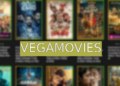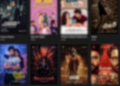How to apply and download an e-Pan card: Important documents such as Aadhar and Pan Card are required for any work. It requires obtaining government benefits or transferring funds to banks. Previously Aadhar had to go directly to apply for PAN cards.
But now it is easier to apply online and make the necessary changes as if you were at home. As well as any changes that need to be made or even the tasks including correcting mistakes can be done online.
Holders of Aadhar cards and mobile numbers registered in Aadhar can get PAN or e-PAN cards through the official website within 10 minutes.

e-PAN is a digitally signed PAN card and it is based on the e-KYC data of the Aadhaar card. It is noteworthy that only Aadhar card holders can avail of this facility by verifying aadhaar. Aadhaar and Pan card links should be done by all the citizens as soon as possible.
Also currently e-Pan is offered in PDF format. The federal government has introduced this facility to make it environmentally friendly as there is no plastic or paper.
How to apply for an e-PAN Card
1. Go to the official website incometax.gov.in to apply for an e-PAN Card.
2. There will be an option related to applying for e-PAN on the home page, click on it.
3. Now a new screen will appear, click on ‘Get New e-PAN’.
4. Now submit the information including your reference number, mobile number, and date of birth. Then you will get an OTP to verify the details given
5. All you have to do is give it and click OK. Your e-PAN card application will be accepted.
How to Track Pan Card
Download your Pan card Delivery status:
1: Click on the link incometax.gov.in to go to the homepage.
2: Now you need to click on ‘Check Status / Download PAN’.
3: Your reference number will be asked in the new screen that appears later.
4. Enter the reference number correctly and give the OTP coming to your registered number.
5. Now the status of the e-PAN you have applied for will appear on the screen.
6. You can download the document if your e-phone is ready.