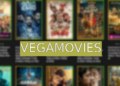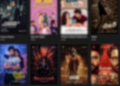Are you having trouble accessing your OnlyFans account? Whether you forgot your password, got your account suspended, or accidentally deleted it, we’ve got you covered. OnlyFans is a popular platform that allows creators to share exclusive content with their fans for a fee. But what happens when you can’t log in?
In this post, we will cover everything from how to recover a forgotten password to the process of finding and reactivating a deleted OnlyFans account. We’ll also answer some common questions like whether OnlyFans subscriptions are anonymous and if creators can see who their subscribers are.
What is OnlyFans Account?
OnlyFans is a social media platform that enables content creators to share exclusive content with subscribers who pay a fee. While it’s primarily used by adult entertainment creators, other users also utilize the platform. Celebrities and influencers are increasingly leveraging OnlyFans as a monetization tool to offer their fans personalized content.
How to recover OnlyFans account?
To recover your OnlyFans account, click “Forgot password?” on the login page and follow emailed instructions. Contact customer support if needed, with verification info like ID or payment details to prove ownership.
Type 1: Forgotten password recovery process
If you ever forget your OnlyFans login credentials, don’t worry! Recovering your forgotten password is easy.
- Simply navigate to the login page and select “Forgot password.”
- Follow the instructions provided, which may involve entering your associated email or phone number.
- If you are still unable to access your account, don’t hesitate to reach out to OnlyFans support for assistance.
Keep in mind that it’s essential to maintain the security of your account by following all of OnlyFans guidelines and policies.
Type 2: Account suspension and recovery solutions
Having trouble accessing your @onlyfans account? No worries! There are various solutions available to you.
- Start by resetting your password via the login page or reaching out to OnlyFans customer support for further assistance.
- Note that you may need to verify your identity with appropriate documentation or payment details before gaining access.
- Whether it’s issues with login, subscription, or deletion, the OnlyFans support team is here for you.
How to reactivate a deleted Onlyfans account?
If you’ve accidentally deleted your OnlyFans account and want to reactivate it again, don’t worry! Follow these simple steps: Go to the OnlyFans login page and click on “Forgot password.” Enter the email associated with your OnlyFans account and click “Send reset link” to receive further instructions in your inbox.
In case you face any issues while resetting your password or logging into your account again, please contact the reliable customer support team at OnlyFans who’ll be happy to assist you. Don’t forget to keep handy any necessary identification or proof of ownership details.
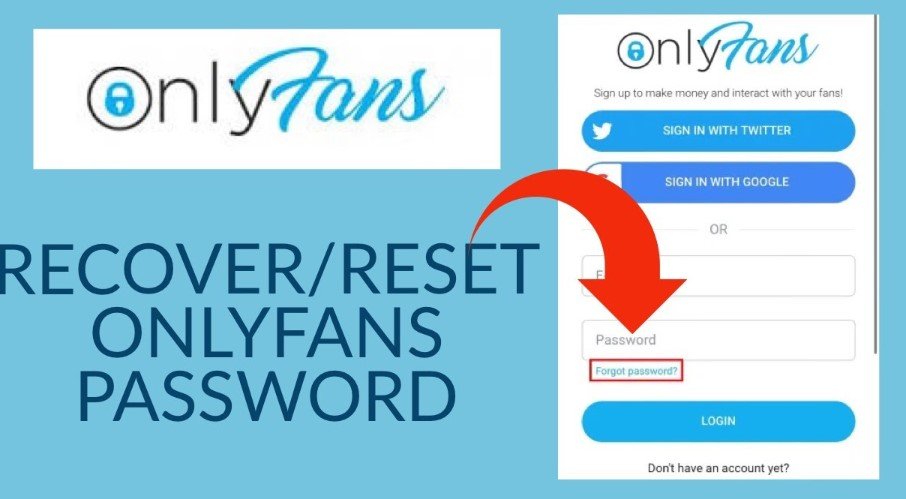
Can you change OnlyFans email?
Changing your OnlyFans email is possible through the account settings, but you must confirm the change via a link sent to your old email. Note that updating your email may require re-verification and remember to update other accounts linked to your old email.
How to change the email address on OnlyFans?
To update your email address on OnlyFans,
- Navigate to the settings section after logging in and select “Email.”
- Enter your new email address and then follow the verification steps provided by OnlyFans.
Remember to keep all of your login information secure and consider backing up any content or data just in case. Don’t forget that changing your email may require you to verify your account again.
OnlyFans creator and subscription queries
Creators and subscribers on OnlyFans may encounter different issues, including account suspension or deletion, subscription problems, and privacy concerns. To avoid any unwanted circumstances, it is essential to secure personal information and take necessary measures to prevent account suspension.
Contact OnlyFans support if you face any difficulties but refrain from sharing information like bank accounts on social media platforms. Ensure that you always have a backup of your exclusive content, such as photos or videos.
Are OnlyFans subscriptions anonymous?
OnlyFans subscriptions can be anonymous if the creator decides not to reveal their identity. However, some creators may choose to disclose their identity. OnlyFans offers different subscription options, and creators may offer exclusive content for additional fees. If you have any issues with your account or subscriptions, OnlyFans’ customer support is available to assist you.
Conclusion
Losing access to your OnlyFans account can be frustrating and stressful, but there are ways to recover it. Depending on the issue, you may need to go through a password recovery process or reactivate a suspended or deleted account. It’s important to keep in mind that OnlyFans accounts are not anonymous, and creators have access to certain subscriber information.
However, you can change your email address if needed. If you’re experiencing issues with your OnlyFans account, follow our step-by-step guide on how to recover it. And if you have any further queries about subscriptions or creator anonymity, refer to our comprehensive FAQ section.