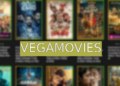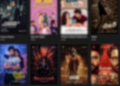Apple has recently updated its support document to debunk some of the most popular myths about the iPhone, such as putting it in rice to dry it out or turning off Wi-Fi and Bluetooth to save battery. Here are some of the facts and tips that every iPhone user should know.
Rice is not a miracle cure for wet iPhones
One of the most widespread myths about the iPhone is that putting it in a bag of rice can help it recover from water damage. However, Apple warns that this method can actually harm your device more, as small particles of rice can get inside the phone and cause further problems. Instead, Apple recommends gently tapping the iPhone against your hand with the connector facing down to remove excess liquid, and then leaving it in a dry area with some airflow for at least 30 minutes. If you see a liquid alert on the screen, indicating that there is still moisture in the connector or the cable, you should leave the phone to dry for up to a day. It may take up to 24 hours for the device to fully dry. You should also avoid charging your iPhone when it is wet, as this can damage the battery and the circuitry. However, if you need to charge it in an emergency, you can override the liquid detection and plug in the cable, or use a wireless charger if the back of your iPhone is dry.

Wi-Fi and Bluetooth do not drain your battery when not in use
Another common misconception is that turning off Wi-Fi and Bluetooth can extend your battery life, as they are constantly searching for signals and consuming power. However, this is not true, as these features do not use any extra battery life when they are on and not in use. In fact, turning them off and on repeatedly can actually waste more energy, as they need to reconnect and re-establish connections every time. Instead, a better solution is to turn on Airplane Mode, which will disable all wireless communications and prevent your phone from searching for signals, which can drain your battery faster. This can be especially useful when you are traveling or in areas with poor reception. You can also adjust your screen brightness, turn off background app refresh, and enable low power mode to save more battery life.
Private browsing mode does not hide your IP address and location
If you think that using incognito or private browsing mode can protect your privacy and hide your IP address and location from third parties, you are wrong. While this mode can prevent your browser from storing your history, cookies, and cache, it does not stop the websites you visit from collecting your personal information, such as your name, email, and location. Moreover, if you accept the use of cookies, your phone will still store the data, allowing websites to track your browsing habits and preferences. To enhance your online privacy and security, Apple suggests subscribing to its iCloud+ service, which gives you access to the iCloud Private Relay app. This app encrypts your web traffic and sends it through two separate internet relays, masking your IP address and location from anyone, including Apple. You can also use a VPN service or a proxy server to hide your online identity and activity.
Other myths and truths about the iPhone
There are many other myths and truths about the iPhone that you may have heard or believed, such as:
- Closing apps can save battery life. MYTH. Force quitting apps that are not in use does not make any difference to your battery life, as they are not running in the background. In fact, it can consume more power to reopen them later, as they need to load from scratch. The only exception is when an app is misbehaving or freezing, in which case you can close it and relaunch it to fix the issue.
- You can go back to a previous version of iOS. IT DEPENDS. Apple does not officially support downgrading to an older version of iOS, as it may cause compatibility and security problems. However, there are some unofficial methods that involve downloading the firmware file of the previous iOS version and restoring your iPhone using iTunes. This process is risky and complicated, and it may erase your data and void your warranty. Therefore, it is not recommended unless you have a valid reason and a backup of your data.
- iPhones are immune to viruses. MYTH. While iPhones are generally more secure than other smartphones, they are not invulnerable to malware and cyberattacks. There have been cases of malicious apps, phishing emails, and spyware infecting iPhones and compromising their data and functionality. To protect your iPhone from viruses, you should only download apps from trusted sources, avoid clicking on suspicious links or attachments, and update your iOS regularly.
- Touch ID is not secure. MYTH. Touch ID is a biometric authentication system that uses your fingerprint to unlock your iPhone and authorize payments and purchases. It is very secure and accurate, as it uses a sophisticated sensor that can detect the unique patterns and ridges of your finger. It also stores your fingerprint data in a secure enclave on your device, not on Apple’s servers or the cloud. The chances of someone else unlocking your iPhone with their finger are one in 50,000, according to Apple.
- Generic chargers will spoil your iPhone. MYTH. You do not need to use the original charger that came with your iPhone to charge it, as long as the charger is compatible and certified by Apple. However, you should avoid using cheap or counterfeit chargers, as they may not meet the safety and quality standards and may damage your iPhone or cause a fire. You can check if a charger is certified by Apple by looking for the “Made for iPhone” logo on the packaging or the product.