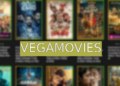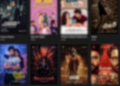Apple has recently launched the new M3 MacBook Air, a laptop that boasts of impressive performance, sleek design, and dual display support. The M3 MacBook Air is the first laptop in its class to offer the ability to connect two external monitors with the lid closed, a feature that many users have been waiting for. In this article, we will explore the benefits, limitations, and implications of this breakthrough in dual display support.
What is dual display support and why is it important?
Dual display support is the ability of a laptop to output video signals to two external displays simultaneously, creating a multi-monitor setup that can enhance productivity, creativity, and entertainment. Dual display support can be useful for various scenarios, such as:
- Working on multiple applications or documents at the same time, without having to switch between windows or tabs
- Comparing or editing different versions of the same file, such as photos, videos, or code
- Extending the screen space for gaming, streaming, or video conferencing
- Creating a more immersive and engaging experience for presentations, demonstrations, or tutorials
Dual display support can also improve the ergonomics and comfort of using a laptop, as it allows users to adjust the height, angle, and distance of the external monitors to suit their preferences and posture.

How does the M3 MacBook Air achieve dual display support?
The M3 MacBook Air is powered by the M3 chip, Apple’s latest and most advanced processor that combines the CPU, GPU, Neural Engine, and memory into a single system on a chip. The M3 chip delivers up to 50% faster performance and up to 40% better graphics than the previous generation M2 chip, making the M3 MacBook Air a powerful and versatile laptop for AI, gaming, and creative work.
The M3 chip also enables the M3 MacBook Air to support dual display output, a feature that was previously unavailable on any MacBook Air model. The M3 MacBook Air can connect to one external display with up to 6K resolution at 60Hz with the lid open, and two external displays with up to 5K resolution at 60Hz with the lid closed. This means that users can enjoy a triple-screen setup with the M3 MacBook Air, using the laptop’s own 13-inch or 15-inch Retina display and two additional monitors.
The M3 MacBook Air supports dual display output through its two Thunderbolt 4 ports, which are compatible with USB-C, DisplayPort, HDMI, and VGA adapters and cables. Users can also connect wireless displays using AirPlay, Apple’s technology that allows streaming of audio and video content from Apple devices to compatible speakers and screens.
What are the limitations and challenges of dual display support on the M3 MacBook Air?
While dual display support on the M3 MacBook Air is a welcome and innovative feature, it also comes with some limitations and challenges that users should be aware of. Some of these are:
- The second external display only works when the lid is closed, which means that users will lose access to the laptop’s keyboard, trackpad, and Touch ID sensor. Users will need to use an external keyboard and mouse, and optionally, a Magic Keyboard with Touch ID, to operate the laptop with the lid closed.
- The second external display will also stop working if the laptop goes to sleep, which can happen after a period of inactivity or when the battery is low. Users will need to wake up the laptop by pressing a key on the external keyboard or the power button on the laptop, and then enter their password or use Touch ID on the Magic Keyboard to unlock the laptop.
- The dual display output may consume more battery power and generate more heat than the single display output, which could affect the laptop’s performance and longevity. Users may want to use a power adapter and a cooling pad to keep the laptop charged and cool when using dual display output.
- The dual display output may not be compatible with some older or non-standard monitors, adapters, or cables, which could cause issues such as flickering, distortion, or no signal. Users may need to update their firmware, drivers, or software, or use different or newer hardware, to ensure a smooth and stable dual display output.
What are the implications and opportunities of dual display support on the M3 MacBook Air?
Dual display support on the M3 MacBook Air is a significant improvement and a competitive advantage for Apple’s laptop lineup, as it offers users more flexibility, functionality, and productivity than ever before. Dual display support can also open up new possibilities and opportunities for users, such as:
- Creating more complex and sophisticated AI projects, such as machine learning, computer vision, or natural language processing, using the M3 MacBook Air’s powerful Neural Engine and the dual display output to visualize and analyze data and results
- Developing and testing more immersive and interactive games, apps, or websites, using the M3 MacBook Air’s advanced graphics and the dual display output to render and debug different elements and features
- Producing and editing more professional and creative content, such as podcasts, videos, or music, using the M3 MacBook Air’s high-quality audio and video capabilities and the dual display output to record and edit multiple tracks and clips
- Expanding and enhancing the learning and teaching experience, using the M3 MacBook Air’s rich educational resources and the dual display output to access and share information, collaborate and communicate, and demonstrate and explain concepts and skills
Dual display support on the M3 MacBook Air is a breakthrough in laptop technology that can benefit users in various ways and scenarios. The M3 MacBook Air is not only a laptop, but also a portable workstation, a gaming console, a media center, and a learning tool, all in one. With dual display support, the M3 MacBook Air can truly unleash the potential of users and their creativity.