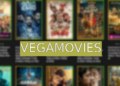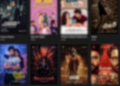Big tech companies have long been under pressure from European regulators to give users more control over their devices. Microsoft, like others, has had to comply, allowing users in the EU to uninstall its Edge browser—something not possible elsewhere. But now, a new tool lets anyone, anywhere, take advantage of this EU-only feature.
Wintoys Exploits EU Rules to Give Users More Control
A recent update to Wintoys, a popular Windows 11 customization tool, introduces what it calls the “Digital Markets Act option.” This tweak tricks the operating system into believing it’s subject to EU regulations, effectively unlocking features reserved for European users.
One of the most notable changes? The ability to uninstall Microsoft Edge. The browser, which has long been a non-removable part of Windows, can now be deleted—but with a catch. The uninstaller must be launched from a Microsoft-signed process, such as the Control Panel or the Settings app.
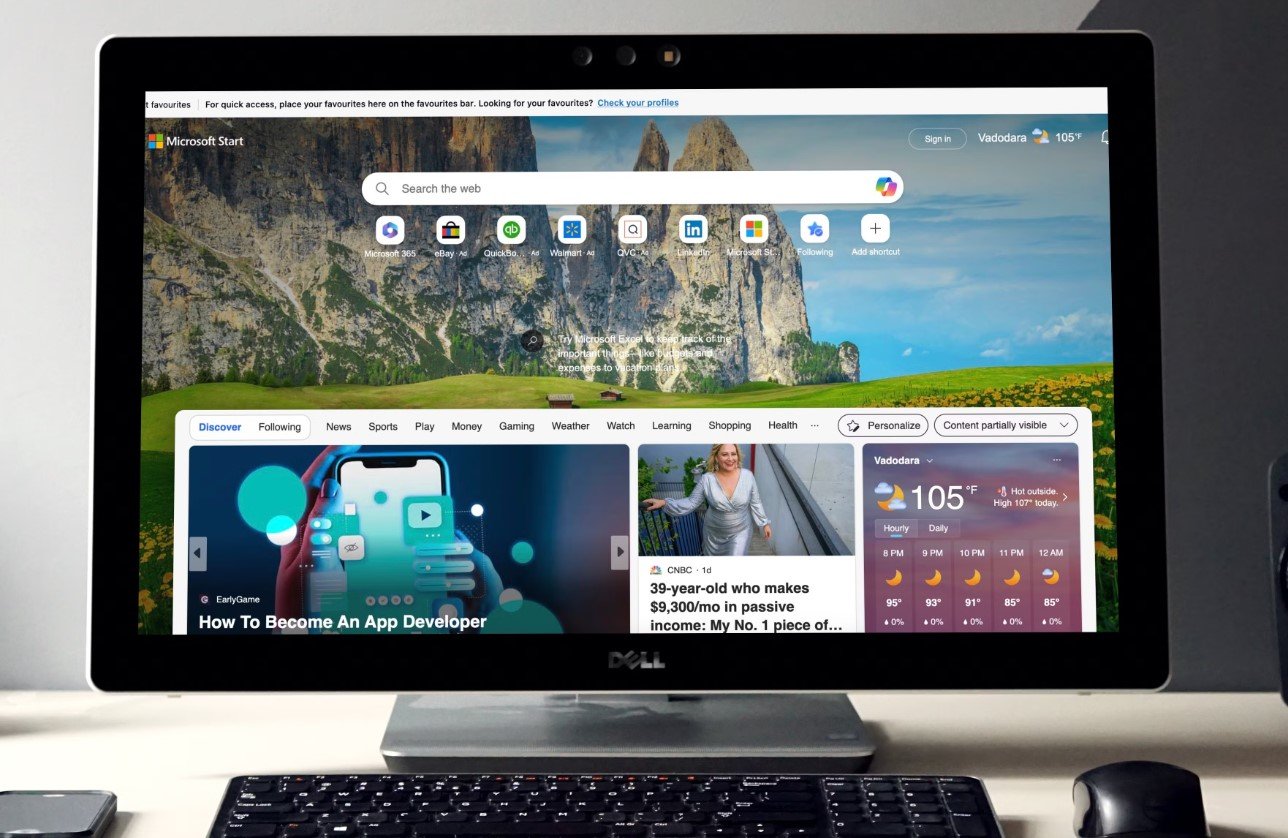
More Than Just an Edge Remover
The latest version of Wintoys (v2.0.81.0) isn’t just about ditching Edge. It introduces several enhancements to Windows 11 that make life a little easier:
- A classic theme option for File Explorer, bringing back an old-school look.
- The ability to toggle hidden system files and file extensions without needing a restart.
- A “God Mode” toggle, which grants access to all system settings in one place.
- A super-user section for advanced tweaks, including developer mode and user account control settings.
- A redesigned interface with animated icons and better system property tracking.
One particularly useful addition is the Storage System Property on the home page. Hovering over it reveals details like partition information, disk type, and serial numbers—useful for those who want deeper insight into their hardware.
A Small But Significant Workaround
Microsoft’s reluctance to allow Edge removal outside the EU highlights how regional regulations can create software inconsistencies. While the company has not commented on Wintoys’ new feature, this loophole raises questions about whether similar workarounds might emerge for other region-specific restrictions in the future.
For now, Wintoys gives users outside the EU a taste of what European regulators have pushed for—more control over their devices. The tool is available via the Microsoft Store, and for those who dislike Edge’s forced presence, it might just be worth checking out.