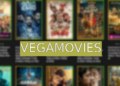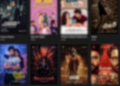Samsung has announced that some of the Galaxy AI features that debuted with the Galaxy S24 series last month are now available for its wireless earbuds in India. The Galaxy Buds2 Pro, Galaxy Buds2, and Galaxy Buds FE have received an OTA update that enables the Live Translation and Interpretation features on the devices.
Live Translation and Interpretation: What are they and how do they work?
Live Translation and Interpretation are two of the Galaxy AI features that Samsung introduced with the Galaxy S24 series. They allow users to communicate with people who speak different languages using their Galaxy Buds and Galaxy S24 smartphones.
Live Translation lets users see real-time call translation on the Galaxy S24’s screen when talking via Galaxy Buds. For example, if a user speaks English and the caller speaks Spanish, the user can see the Spanish translation of their own speech and the English translation of the caller’s speech on the phone.

Interpretation provides a seamless two-way, face-to-face interpretation through Galaxy Buds interface. Users can directly speak into the Buds mic and their translated voice will be available via the Galaxy S24 series, enabling near-natural conversation between two individuals each holding Galaxy S24 series smartphone and Galaxy Buds respectively, eliminating the need to hand over the phone and manage translated talking.
Samsung claims that these two features are on-device features on the Galaxy Buds, meaning that an active internet connection is not required to use them. However, users will need to download the language packs for the languages they want to use before using the features.
How to use the Galaxy AI features on the Galaxy Buds?
To use the Galaxy AI features on the Galaxy Buds, users will need to pair their Galaxy Buds with a Galaxy S24 series smartphone. Then, they will need to open the Galaxy Wearable app on the phone and tap on the Galaxy Buds icon. From there, they can access the Galaxy AI features menu and select the Live Translation or Interpretation option.
Users can also activate the Galaxy AI features by long-pressing the touchpad on the Galaxy Buds. They can customize the touchpad settings in the Galaxy Wearable app to assign the Galaxy AI features to either the left or right earbud.
What are the benefits of the Galaxy AI features for the Galaxy Buds users?
The Galaxy AI features for the Galaxy Buds are designed to enhance the communication and entertainment experience of the users. With the Live Translation and Interpretation features, users can easily talk to people who speak different languages without any language barrier. They can also use the features for learning new languages or traveling to foreign countries.
The Galaxy AI features also include 360 Audio, which is a feature that creates a realistic and immersive sound experience for the users. With 360 Audio, the sound feels more natural and surrounds the users like they are in the scene. The 360 Audio with Direct Multi-channel (5.1ch / 7.1ch), Dolby Atmos, and enhanced head tracking make every movement stay in sync, creating a spatial experience. 360 Audio can even pinpoint the direction of the sound as the users move their head, giving them the sensation of being there.
The Galaxy AI features are currently rolling out for the Galaxy Buds in India through an OTA update and should reach other markets soon. Samsung has also said that it will continue to bring more Galaxy AI features to its wireless earbuds in the future.